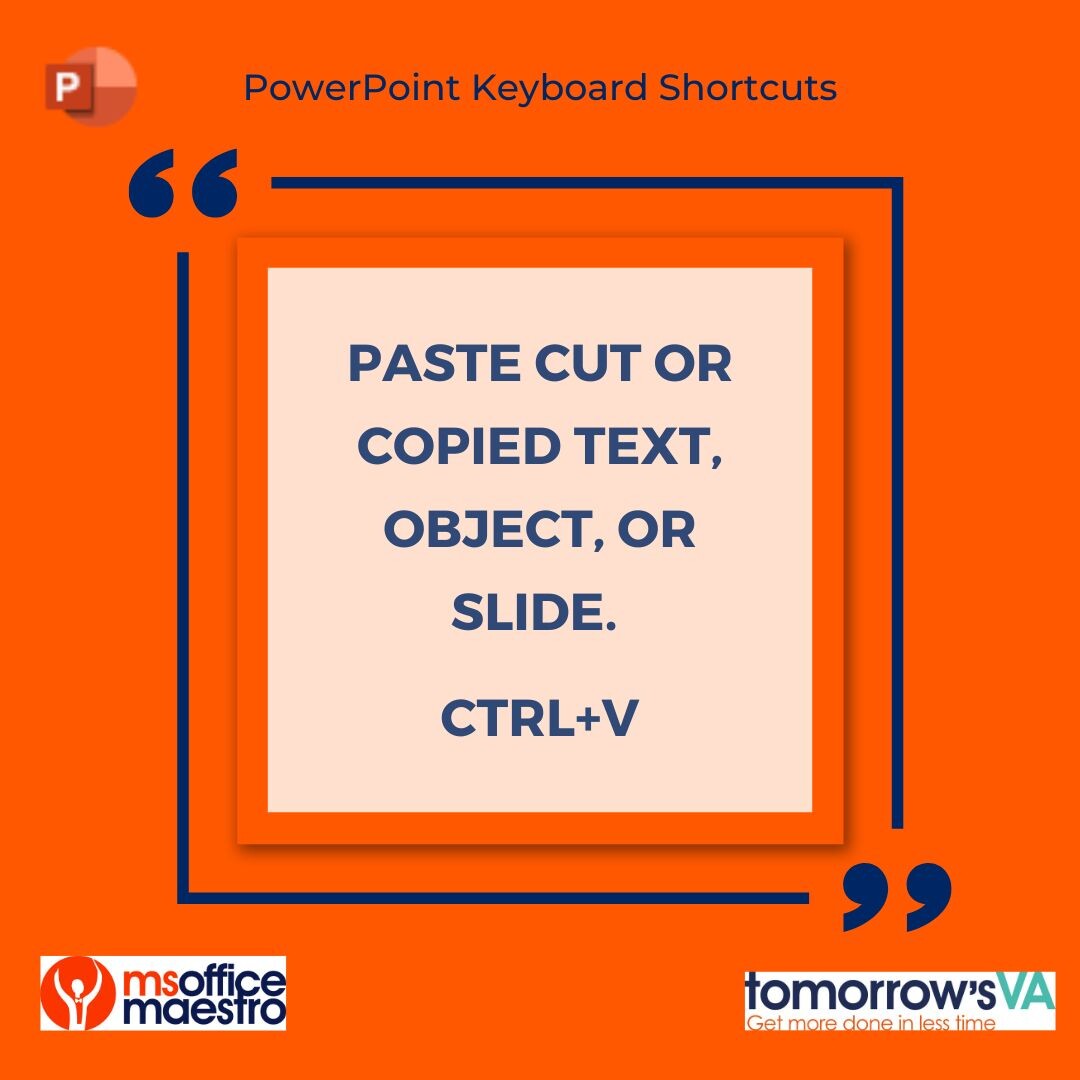Fusionの泣きどころ「背景が見えない問題」。マクロとBTT使って背景レイヤーを一発表示。快適。
#davinciresolve #fusion #macro #keyboardshortcut #左手デバイス

Keyboard ShortCut Keys korang wajib tahu ! Follow for more ! 😁 #keyboardtips #keyboardtricks #keyboardshortcut

Word of the Week 36
It’s WOTW time, where we ask ChatGPT to describe a word humorously & descriptively. Our word this week is ‘keyboard’.
What’s your favourite keyboard shortcut?
#Worcester shire Hour #ChatGPT #WOTW #Worcester shire #Worcester #ITsupport #keyboardshortcut #Ctrl +Z
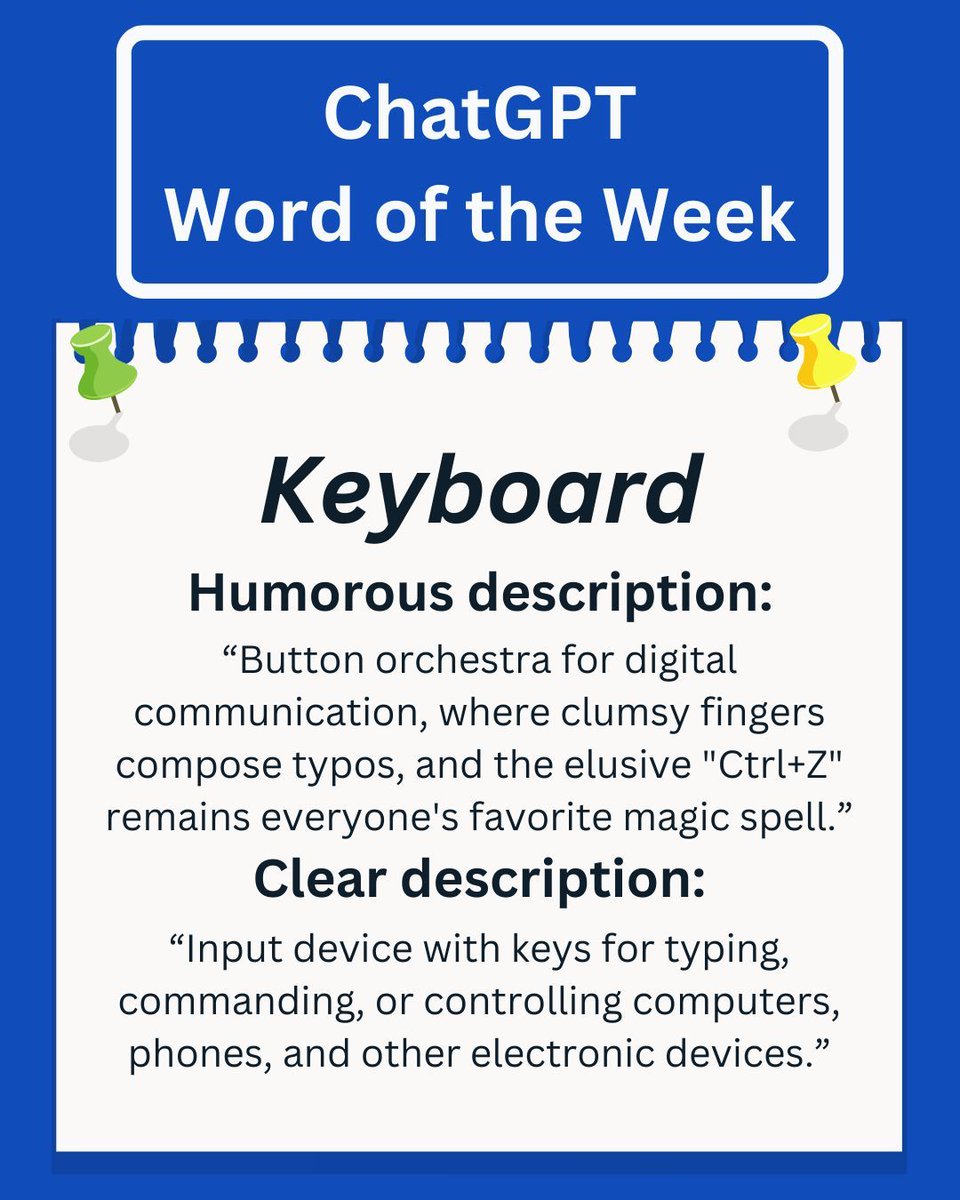

#ctrl + W: The art of tab management and productivity in one swift key press. 🚀
#keyboard shortcuts #keyboard #keyboard shortcut #windows shortcut #windows shortcut s #windows shortcut keys #canvashortcutforwindows #windows
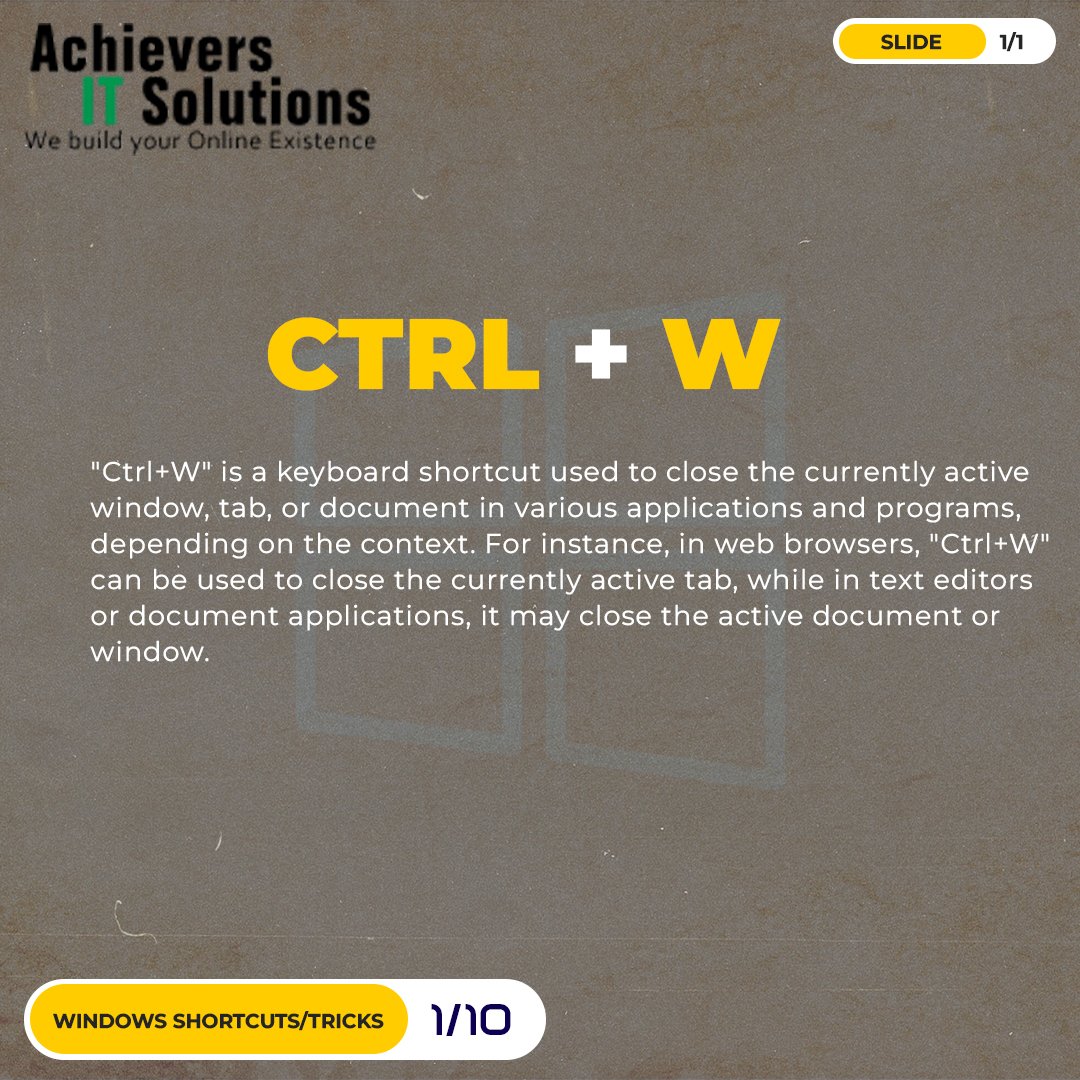

#keyboardstickers #keyboardshortcut #windowshortcut
Window Keyboard Shortcuts Printable Stickers Clipart decal with 2 multi-sizes and 2 multi-colors Printable Stickers. You can print it unlimited times.
For Purchasing Click Here…
etsy.com/DigiArtistStor…

#keyboardstickers #keyboardshortcut #Macshortcut
Mac Keyboard Shortcuts Printable Stickers Clipart decal with 2 multi-sizes and 2 multi-colors Printable Stickers. Easy to printable on an A4 page and can print unlimited times.
For Purchasing Click Here…
etsy.com/DigiArtistStor…



Normal person: 'Typing is just a way to get work done.'
Pianist: 'Typing is an art form, a symphony of words on the screen.'
.
#meme s #meme #funnymemes #logic #mindset #musiceducation #globalgoals #keyboard #keyboard shortcut #musicschool #pianist #pianolessons #pianoteacher
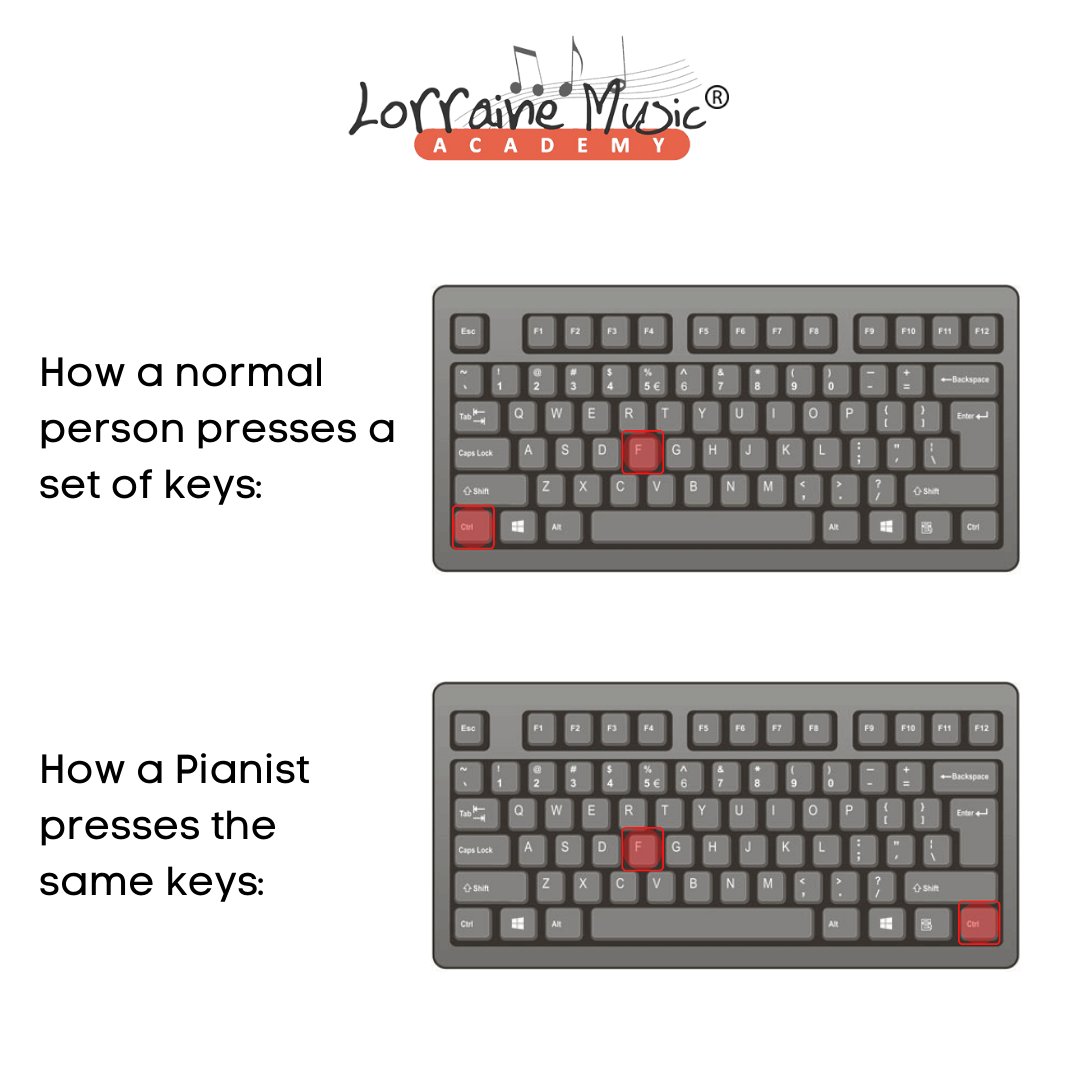

Need to make notes or create instructions, use the snipping tool with the Windows Key + Shift + S
#KeyboardShortcut


Easily record your screen with the Windows Key + G... no need for fancy software, just remember the #KeyboardShortcut


With the Windows key + Right Arrow, snap the window to the right side of the screen, then use the left arrow key + Windows key to snap another window to the left side of the screen - now you have windows side by side. #KeyboardShortcut



Day 231. Adding keyboard shortcuts in your SwiftUI apps is extremely easy. Just use the .keyboardShortcut(_:) modifier. When pressing and holding the command key, the shortcut will appear in the shortcuts list. #365DaysIOSAccessibility
developer.apple.com/documentation/…
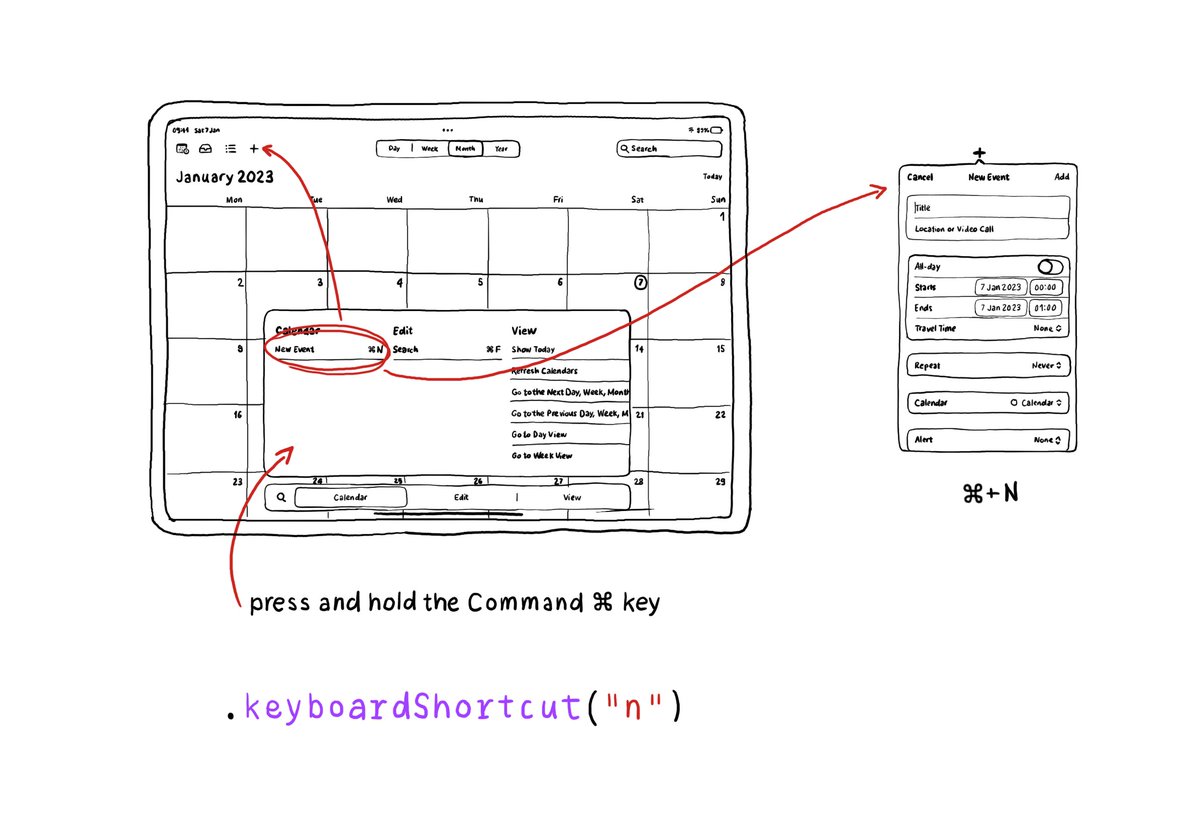


Keyboard shortcuts are a lifesaver! Command + Shift + T (Ctrl + Shift + T for PC users) will reopen any tab that you accidentally close out. What's your most used keyboard shortcut? #Experimax #RVASmallBusiness #KeyboardShortcut

In preparation for #PiDay … as inspired by Andy Knueven #YouKnuevenLearn Flip ✨
#mathlove #piDay2023 #edtech #keyboardshortcut #mactip

Locking your Chromebook is quick and easy with this simple keyboard shortcut: search + L or launcher + L.
Learn more in our Chromebook Keyboard Shortcut Guide: hubs.ly/Q01K2R5m0
#AGPartsEducation #Chromebooks #KeyboardShortcut #EdTech
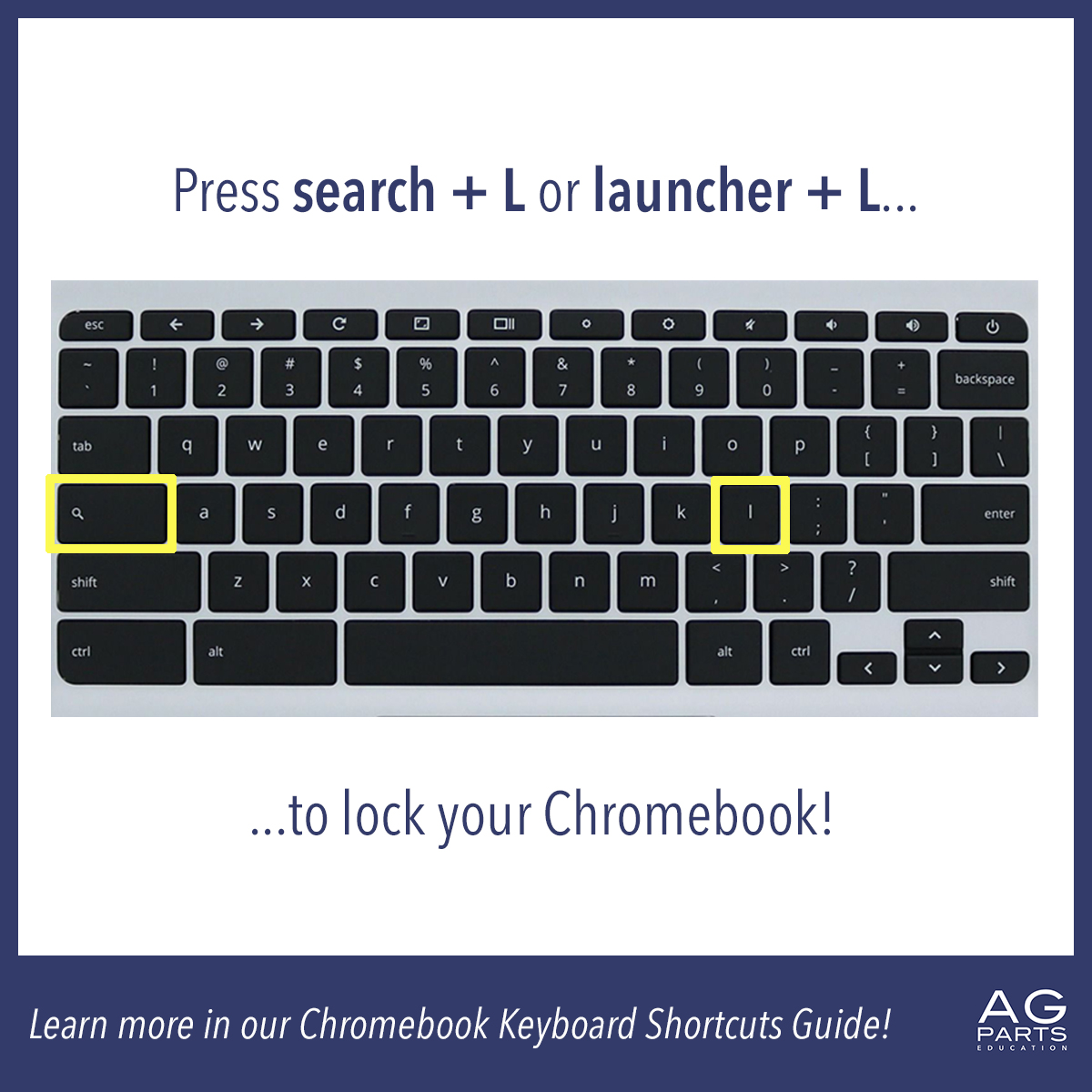



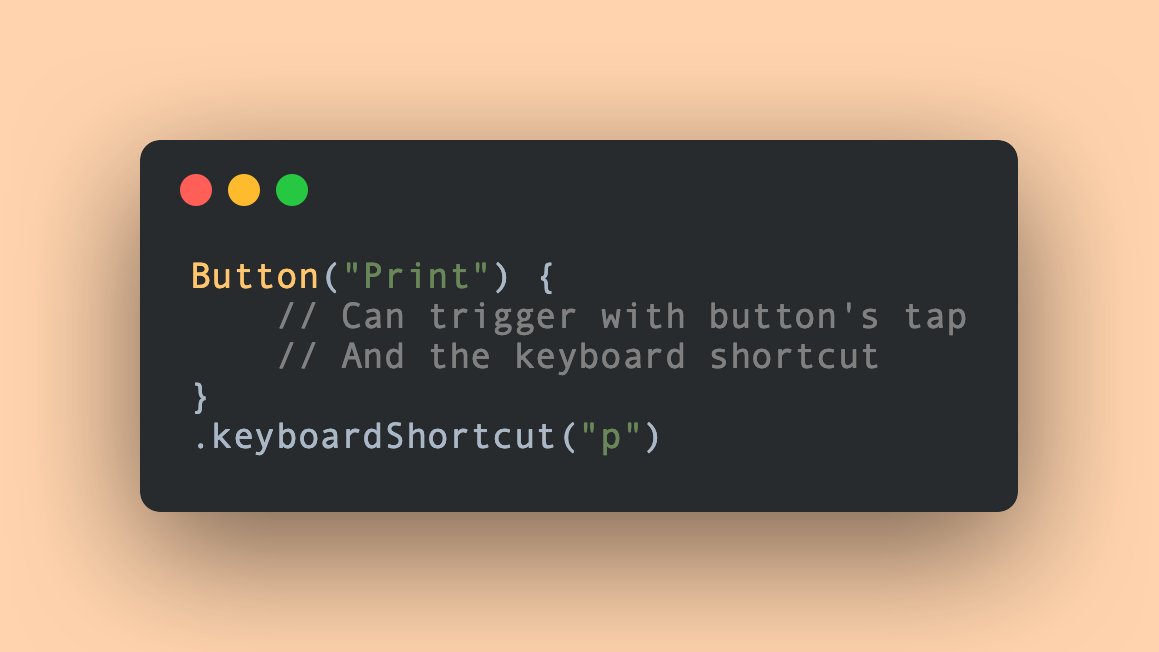
![zenn_news (@zenn_news) on Twitter photo 2023-02-04 15:36:04 新着 Tech記事 zenn.dev/kyome/articles…
🦋SwiftUI: keyboardShortcut(_:modifiers:)の注意点
公開日: 2023-02-04
[Swift, SwiftUI, macOS] 新着 Tech記事 zenn.dev/kyome/articles…
🦋SwiftUI: keyboardShortcut(_:modifiers:)の注意点
公開日: 2023-02-04
[Swift, SwiftUI, macOS]](https://pbs.twimg.com/media/FoIhPscakAEfZ3M.jpg)