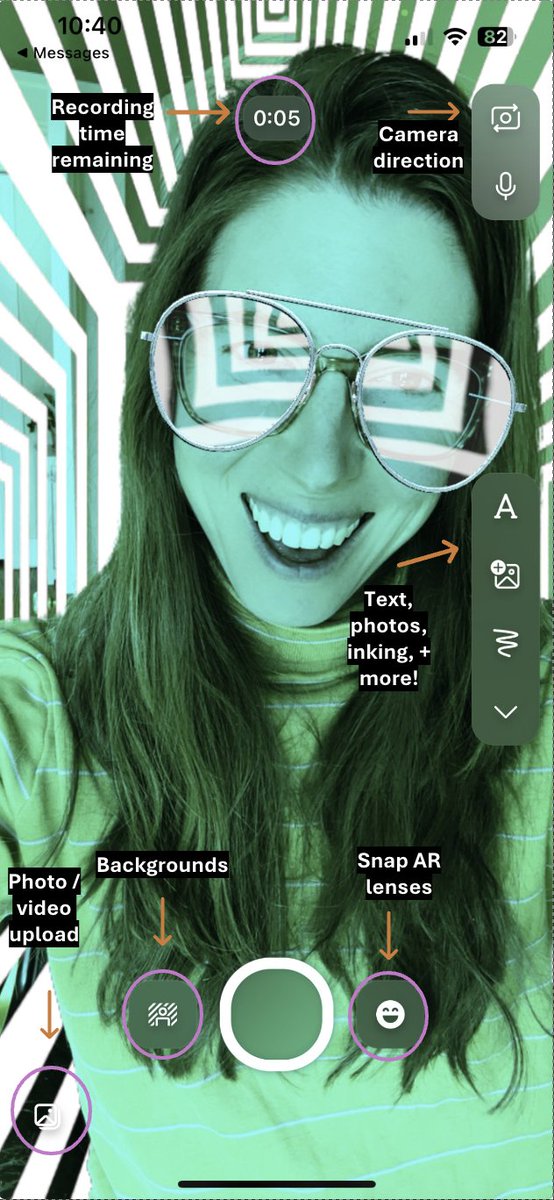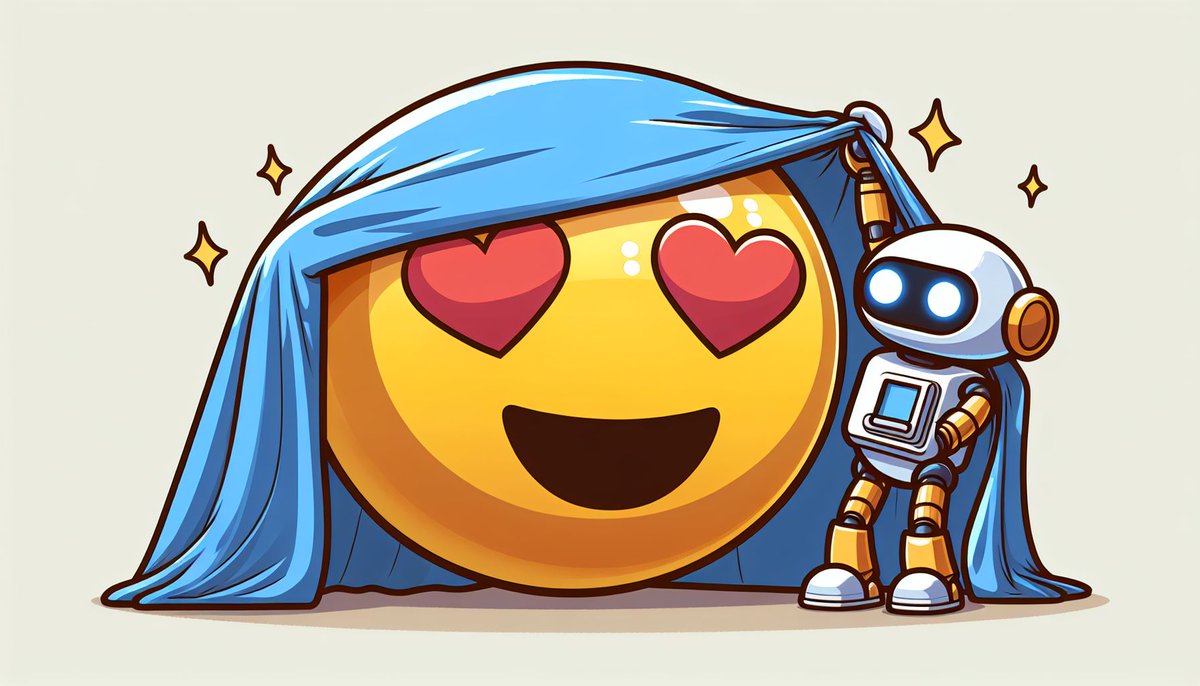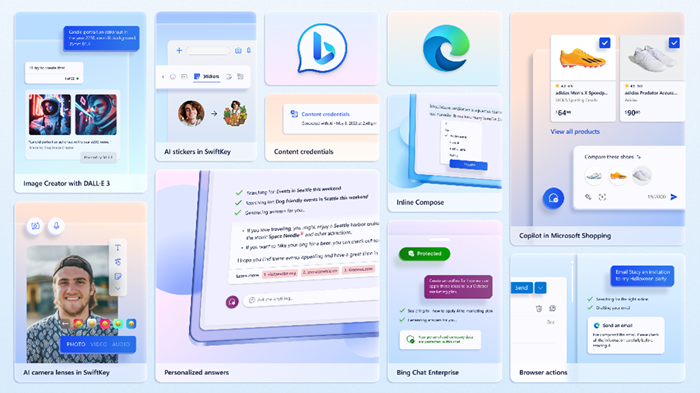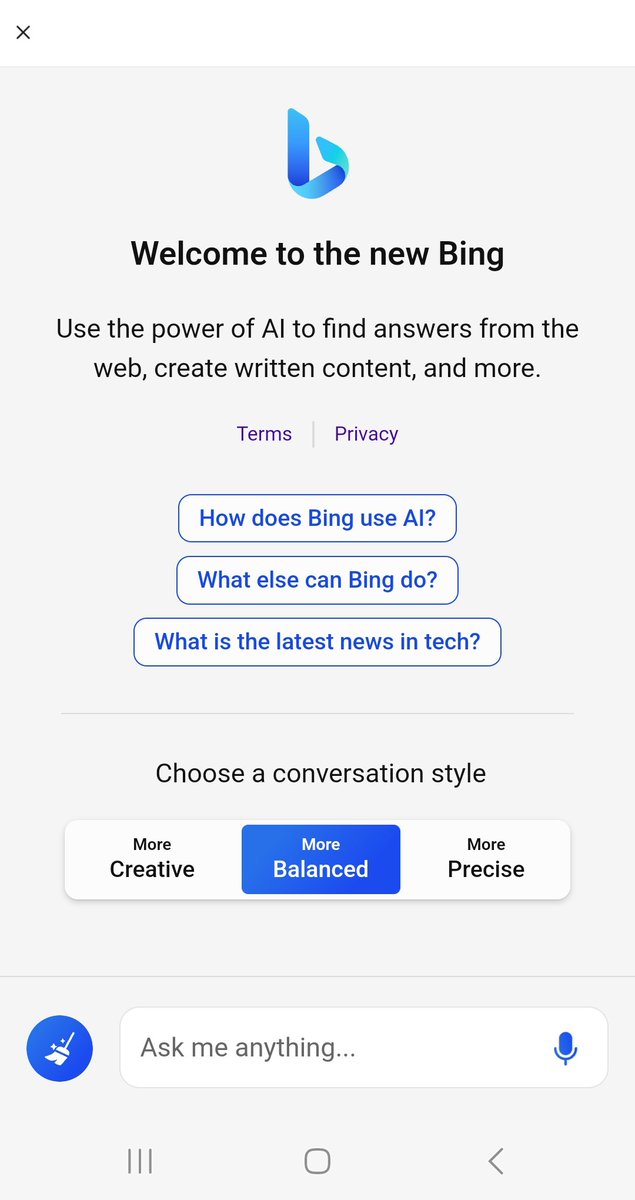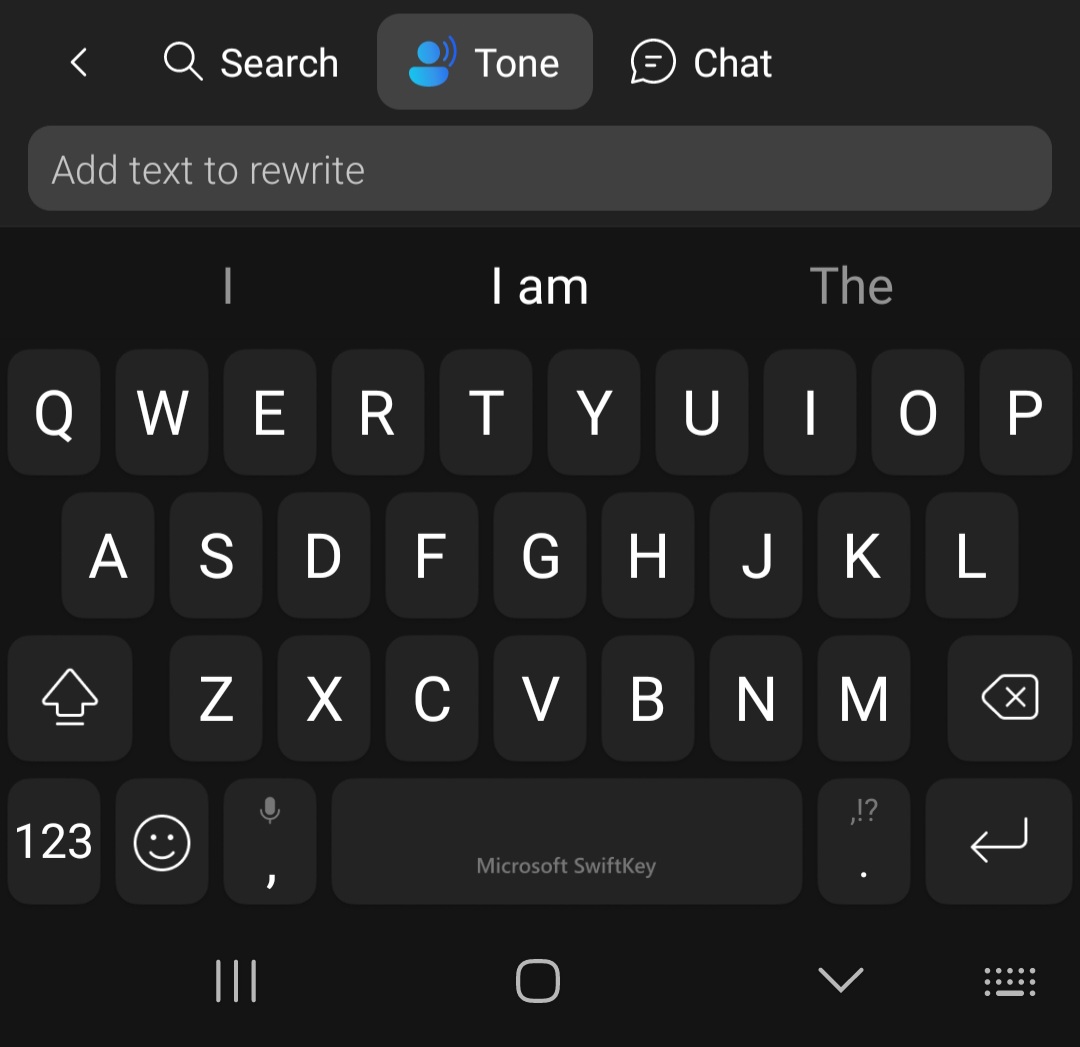Microsoft SwiftKey
@SwiftKey
Smart tech for fast & easy typing. Android: https://t.co/dOxKaZhSx0 iOS: https://t.co/yUyMVBZfh4
Founded in 2008, SwiftKey was acquired by Microsoft in 2016.
ID:113034662
https://www.microsoft.com/swiftkey 10-02-2010 13:51:59
40,8K Tweets
190,9K Followers
114,2K Following
















Here is how SwiftKey is helping Holly (Holly B | Software Engineer II | HerHelloWorld), a Microsoft colleague and tech + career creator, to be more productive and reclaim her time for what truly matters.